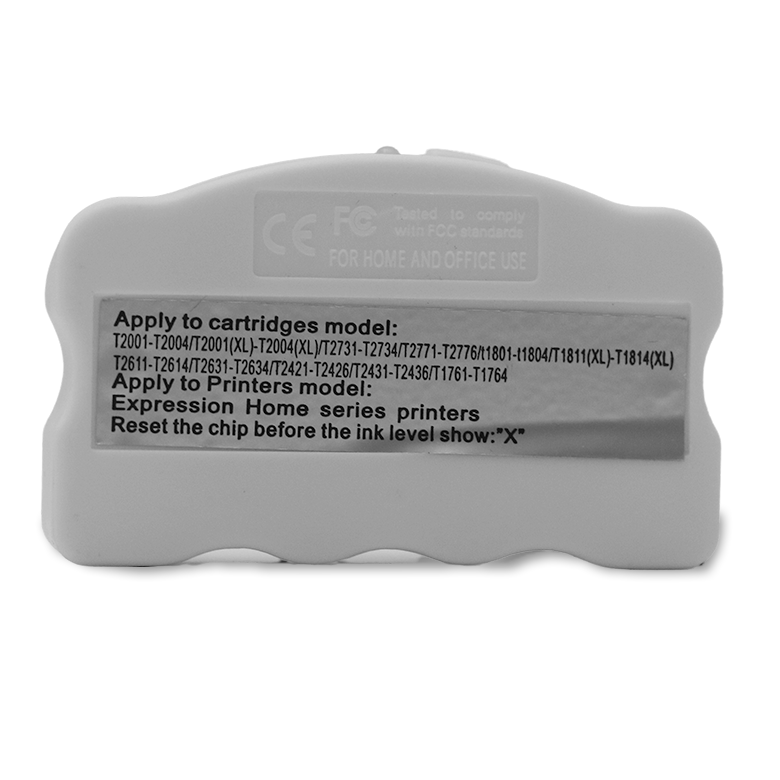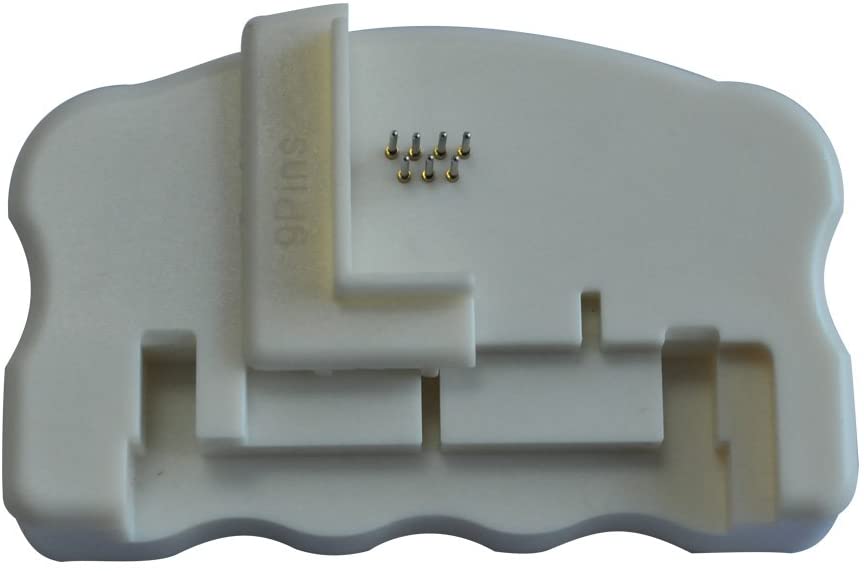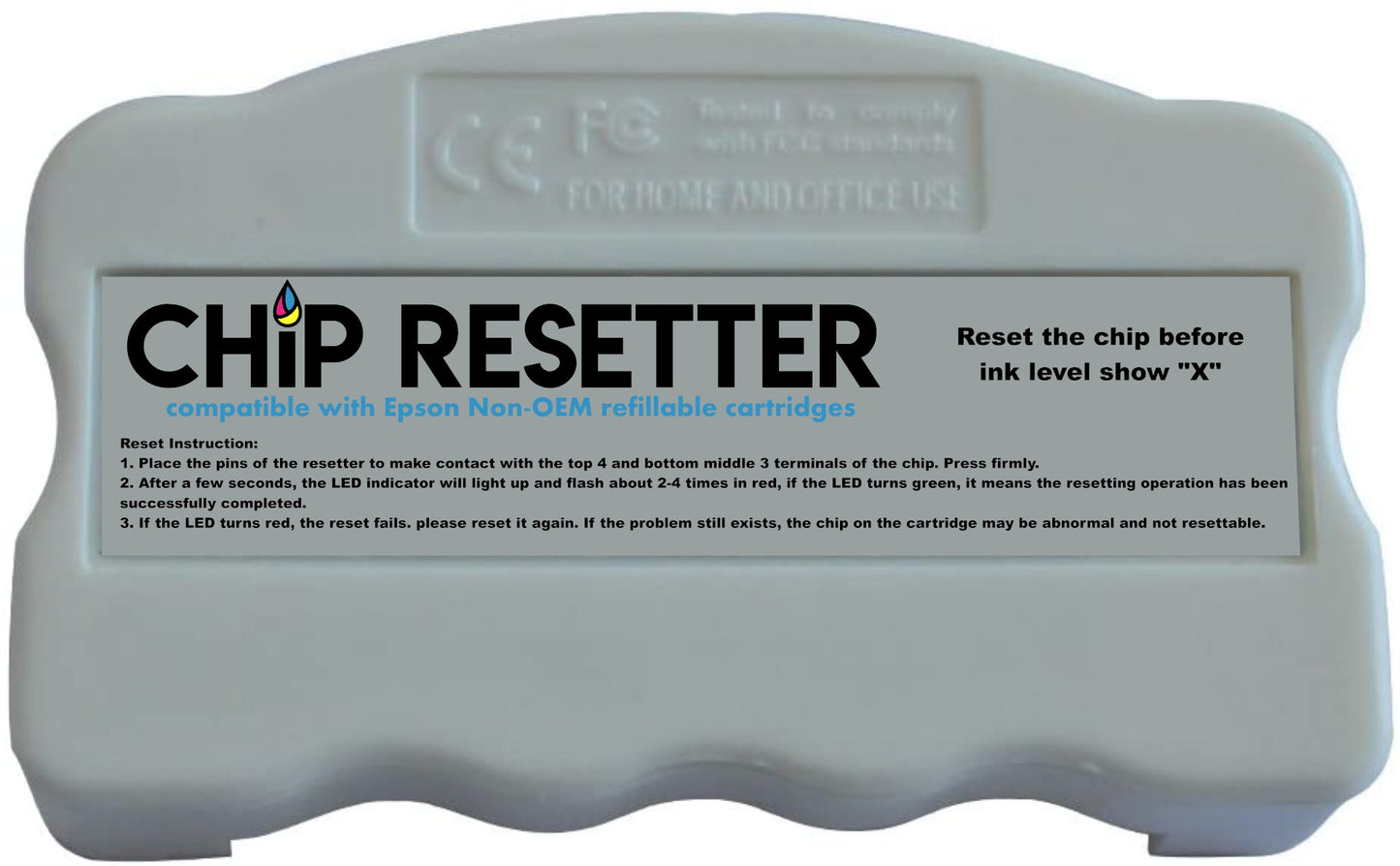Buy your weekday smoothies and get your weekend ones for free. (7 for the price of 5!)
HS INK Essentials Epson Printer Refillable Cartridges Chip Resetter
Chip Resetter for Epson 9 pin chip refillable cartridges.
Reset the chip before ink level show "X"
Reset Instruction:
1. Place the pins of the resetter to make contact with the top 4 and bottom middle 3 terminals of the chip. Press firmly. 2. After a few seconds, the LED indicator will light up and flash about 2-4 times in red, if the LED turns green, it means the resetting operation has been successfully completed. 3. If the LED turns red, the reset fails. please reset it again. If the problem still exists, the chip on the cartridge may be abnormal and not resettable.
The Chip resetter is NOT compatible with all Epson cartridge chips. It has only been tested by us on the Epson 252/252XL/254. The resetter does not work for the Epson 812/812XL cartridges for the 7820, 7840, 7310 or C-7000 printers.
Chip Resetters are not returnable
Video on how to use the chip resetter https://youtu.be/4uZ1e6Eb7c8
Chip Resetter for Epson 9 pin chip refillable cartridges.
Reset the chip before ink level show "X"
Reset Instruction:
1. Place the pins of the resetter to make contact with the top 4 and bottom middle 3 terminals of the chip. Press firmly. 2. After a few seconds, the LED indicator will light up and flash about 2-4 times in red, if the LED turns green, it means the resetting operation has been successfully completed. 3. If the LED turns red, the reset fails. please reset it again. If the problem still exists, the chip on the cartridge may be abnormal and not resettable.
The Chip resetter is NOT compatible with all Epson cartridge chips. It has only been tested by us on the Epson 252/252XL/254. The resetter does not work for the Epson 812/812XL cartridges for the 7820, 7840, 7310 or C-7000 printers.
Chip Resetters are not returnable
Video on how to use the chip resetter https://youtu.be/4uZ1e6Eb7c8