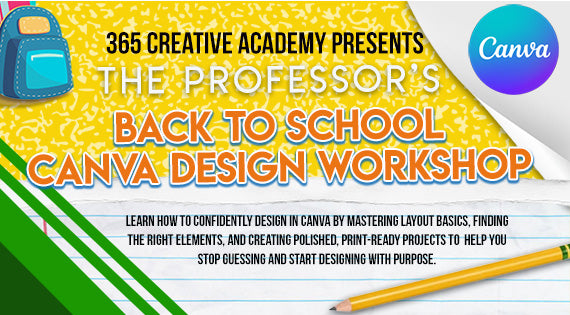Buy your weekday smoothies and get your weekend ones for free. (7 for the price of 5!)
365 Creative Academy Back 2 School Canva Designing Workshop
Struggling to get your back-to-school designs to look right and print right? It’s not just about clicking and saving—it’s about understanding design. In this beginner-friendly Canva workshop, I’ll walk you through foundational design skills you need to create polished, properly-sized designs for back-to-school projects—whether you’re using a computer or a mobile device.
You’ll learn how to find the right elements, fix common design issues, and create with confidence—even if you’ve only used Canva a few times.
🎁 Bonus: You’ll get 2 exclusive back-to-school design templates to follow along with, modify, and repurpose!
LIVE ZOOM Session will take place Friday 7.25.25 7:25pm EST (6:25pm CST, 5:25pm MST, 4:25pm PST) With UNLIMITED PLAYBACKS thereafter.
🧠 What You’ll Learn
-
How to navigate Canva for design—not just layout
-
What makes a design visually balanced and effective
-
Where to find high-quality, usable elements (and what to avoid)
-
Tricks for designing efficiently on both desktop and mobile
-
Sizing and saving best practices for real-world print success
-
How to use the included templates as starting points for custom projects
🎯 Perfect for You If:
-
You’ve downloaded Canva but still feel unsure how to design
-
You want your school designs to actually fit and print properly
-
You’re tired of endlessly resizing or guessing your layout
-
You’re thinking about creating more in Canva but don’t know where to begin
-
You want a sneak peek into my full Designing in Canva course
Struggling to get your back-to-school designs to look right and print right? It’s not just about clicking and saving—it’s about understanding design. In this beginner-friendly Canva workshop, I’ll walk you through foundational design skills you need to create polished, properly-sized designs for back-to-school projects—whether you’re using a computer or a mobile device.
You’ll learn how to find the right elements, fix common design issues, and create with confidence—even if you’ve only used Canva a few times.
🎁 Bonus: You’ll get 2 exclusive back-to-school design templates to follow along with, modify, and repurpose!
LIVE ZOOM Session will take place Friday 7.25.25 7:25pm EST (6:25pm CST, 5:25pm MST, 4:25pm PST) With UNLIMITED PLAYBACKS thereafter.
🧠 What You’ll Learn
-
How to navigate Canva for design—not just layout
-
What makes a design visually balanced and effective
-
Where to find high-quality, usable elements (and what to avoid)
-
Tricks for designing efficiently on both desktop and mobile
-
Sizing and saving best practices for real-world print success
-
How to use the included templates as starting points for custom projects
🎯 Perfect for You If:
-
You’ve downloaded Canva but still feel unsure how to design
-
You want your school designs to actually fit and print properly
-
You’re tired of endlessly resizing or guessing your layout
-
You’re thinking about creating more in Canva but don’t know where to begin
-
You want a sneak peek into my full Designing in Canva course